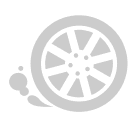Description
1.launch DIY Scanner CReader 419 is an entry-level personal car maintenance tool. It features a full color display, meets all OBDII/EOBD protocols, and provides commonly-used diagnostic functions. It is cost effective and helps to rectify daily maintenance fault codes.OBD partial functions include:
Read DTCs
Clear DTCs
Turns off Malfunction Indicator Light (MIL)
Read dynamic data streams
Read readiness status
Read freeze frame data
Read pending DTCs
Read permanent DTCs
Read vehicle information
2. Color and graphical display of data streams
3. Query DTCs
4. Free update via internet, Latest software version: V1.06.003, Hardware version:1.00.000
Register & Update
The tool can be updated via USB cable.
Note: make sure the PC has an Internet connection.
1. Go to www.dbscar.com and download the update tool to the computer.
2. Decompress and install it on your computer (compatible with Windows XP, Windows7, Windows8 & Windows10)
3. After installation, connect one end of the USB cable to the USB port of PC, and the other end to the tool.
4. If a newer version is found, a screen similar to Fig A will appear.
5. Launch the update tool on your PC, [Device upgrade] box will appear.
6. Choose the desired interface language and then click [Device Update] to enter update center.
7. Choose the software version and then click [Update] to start updating.
8. Once update is complete, a ‘Upgrade success’ message box will pop up. Your tool is now ready for use.

5. Multilingual support: English, Spanish, French

6.Comparison for Creader CR419, CR519 & CR619:

Voltage Range: 9-18V
Operating Temperature: 0℃~ 50℃(32℉-122℉)
Environment Temperature: -20℃~70℃(-4℉-158℉)
Dimension: 120mm*75mm*20 mm(4.7" *3.0" *0.8")
Weight: <200g(0.44lb)Launch CReader 419 DIY Scanner:
1pc x Launch DIY Scanner CReader 419 OBDII/EOBD Auto Diagnostic Scan Tool Code Reader













launch CReader 419 DIY Scanner OBDII/EOBD Auto Diagnostic Scan Tool Code Reader
Top 6 reasons to get launch CReader 419:1.launch DIY Scanner CReader 419 is an entry-level personal car maintenance tool. It features a full color display, meets all OBDII/EOBD protocols, and provides commonly-used diagnostic functions. It is cost effective and helps to rectify daily maintenance fault codes.OBD partial functions include:
Read DTCs
Clear DTCs
Turns off Malfunction Indicator Light (MIL)
Read dynamic data streams
Read readiness status
Read freeze frame data
Read pending DTCs
Read permanent DTCs
Read vehicle information
2. Color and graphical display of data streams
3. Query DTCs
4. Free update via internet, Latest software version: V1.06.003, Hardware version:1.00.000
Register & Update
The tool can be updated via USB cable.
Note: make sure the PC has an Internet connection.
1. Go to www.dbscar.com and download the update tool to the computer.
2. Decompress and install it on your computer (compatible with Windows XP, Windows7, Windows8 & Windows10)
3. After installation, connect one end of the USB cable to the USB port of PC, and the other end to the tool.
4. If a newer version is found, a screen similar to Fig A will appear.
5. Launch the update tool on your PC, [Device upgrade] box will appear.
6. Choose the desired interface language and then click [Device Update] to enter update center.
7. Choose the software version and then click [Update] to start updating.
8. Once update is complete, a ‘Upgrade success’ message box will pop up. Your tool is now ready for use.

5. Multilingual support: English, Spanish, French

6.Comparison for Creader CR419, CR519 & CR619:

Launch CReader 419 DIY Scanner Specifications:
Screen: 2.4” TFT 320*240 dpiVoltage Range: 9-18V
Operating Temperature: 0℃~ 50℃(32℉-122℉)
Environment Temperature: -20℃~70℃(-4℉-158℉)
Dimension: 120mm*75mm*20 mm(4.7" *3.0" *0.8")
Weight: <200g(0.44lb)
Launch CReader 419 DIY Scanner:

Launch DIY Scanner CReader 419 Package Includes:
1pc x Launch DIY Scanner CReader 419 OBDII/EOBD Auto Diagnostic Scan Tool Code Reader






Reviews 14
- #1 benito tubaces
Jan 9, 2019 - fast
- #1 arko tekovi
Sep 9, 2018 - Got pretty fast. Home delivery.
- #1 lynn downes
Aug 9, 2018 - Very good product super fast
- #1 Fernando Rodriguez
Dec 9, 2018 - Could you put low value as import duty for the package?
- #1 roger anariba
Dec 9, 2018 - I'm very happy just arrived with a little delay, but all good... Thank you
- #1 hakan karpuz
Sep 9, 2018 - working good
- #1 marcello salis
Jan 9, 2019 - Fast Delivery this Launch CReader 419 DIY Scanner OBDII/EOBD Auto Diagnostic Scan Tool Code Reader is good quality, working very well
- #1 tyler shamburg
Mar 9, 2019 - fast
- #1 gerometta stephane
Jul 9, 2018 - Got, installed, proga found it, from the internet is untied, tomorrow i will check again, while i like everything
- #1 Adrian Korst
Nov 9, 2018 - As the product description, only think the seller could give a support
Previous: Launch Creader CR-HD Heavy Duty Code Scanner
Next: AUTOOL CT200 Ultrasonic Fuel Injector Cleaner & Tester Support 110V/220V with English Panel
Recommend Items
- US$95.00
- US$24.90
- US$48.90
- US$62.00
- US$32.90
- US$660.00
- US$641.25
- US$49.00
- US$49.00
- US$16.96
- US$269.00
- US$19.90
Special Items
- US$219.00
- US$89.00
- US$9.80
- US$110.00
- US$8.99
- US$56.00
- US$29.00
- US$2,469.05
- US$29.90
- US$149.99
- US$664.05
- US$32.00