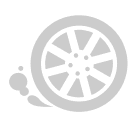Description
Autel MaxiPRO MP808BT One Year Update Service (Subscription Only)
Note:
1. Very Easy to Operate, No Need Shipping
2. Subscription is Finished Online, No Need for Activation.
3. This is Only for Software Update, Without Hardware Warranty. Please Notice
4. It Will Take 3 Working Days To Be Finished. The autel technician activate it for your in Autel online system
5. Suitable for: Autel MaxiPRO MP808BT which are already over one year free update
How to Make It Work?
Register all your Autel tools to your free Autel ID account at autel.com to download FREE software updates regularly to keep your Autel tools functioning like brand new.
* Constantly Update MaxiSYS for Current Vehicle Coverage
* Register Tool After Purchase for 1YR FREE Software Updates
* After the update service finished online. we will email you to inform about this.
Then You can go and get the new subscription via the following steps:
1. Reboot your tablet
2. Make Sure that your tablet power is enough for software updating.
3. Make sure the internet connection status is good
4. Enter "Update" to do software downloads and updates online on your tablet.
Finally, you will get the latest software version for your device
Note:
1. Very Easy to Operate, No Need Shipping
2. Subscription is Finished Online, No Need for Activation.
3. This is Only for Software Update, Without Hardware Warranty. Please Notice
4. It Will Take 3 Working Days To Be Finished. The autel technician activate it for your in Autel online system
5. Suitable for: Autel MaxiPRO MP808BT which are already over one year free update
How to Make It Work?
Register all your Autel tools to your free Autel ID account at autel.com to download FREE software updates regularly to keep your Autel tools functioning like brand new.
* Constantly Update MaxiSYS for Current Vehicle Coverage
* Register Tool After Purchase for 1YR FREE Software Updates
* After the update service finished online. we will email you to inform about this.
Then You can go and get the new subscription via the following steps:
1. Reboot your tablet
2. Make Sure that your tablet power is enough for software updating.
3. Make sure the internet connection status is good
4. Enter "Update" to do software downloads and updates online on your tablet.
Finally, you will get the latest software version for your device
Previous: VXDIAG Full Brands Authorization License Pack for VXDIAG VCX SE for BMW with SN V94SE***
Next: OTOFIX D1 Lite One Year Update Service (Subscription Only)
Recommend Items
- US$990.00
- US$269.00
- US$16.90
- US$49.90
- US$32.90
- US$759.00
- US$380.00
- US$79.90
- US$475.00
- US$14.90
- US$29.99
- US$629.00
Special Items
- US$49.99
- US$249.00
- US$719.00
- US$298.00
- US$17.99
- US$15.99
- US$17.90
- US$19.99
- US$619.00
- US$390.00
- US$28.90
- US$16.90