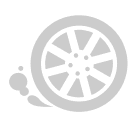Description
SKE-LT Smart Key Emulator for Lonsdor K518ISE Key Programmer 4 in 1 set
SKE-LT Introduction:
Product name: SKE-LT Smart Key Emulator
Battery standard: CR2032=3V(Please install battery)
SKE-LT Smart Key Emulator Functions:
Bind emulator key: first use, it is required to bind SKE-LT emulator to K518ISE main unit;
Backup EEPROM data: backup on board computer immodata;
Make emergency emulator key: with the backup immodata to make the designated SKE emulator key to the key that can replace the original master key. Such key can be used to turn on the ignition, then add smart key can be proceed;
Add smart key: to add a smart key.
Delete smart key: to delete a programmed key.
Lonsdor K518ISE can program Toyota/Lexus smart key all key lost via OBD by working together with extra SKE-LT Smart Key Emulator
SKE-LT: Smart Key emulator - Toyota/Lexus smart key for all key lost via OBD.
Black: SKE-LT-DST40(94/D4) -Supports 94/D4 smart key.
Red: SKE-LT-8A(88/A8)-Support 88/A8 smart key.
Green: SKE-LT-DST80(98)-Supports 98 smart key.
Blue: SKE-LT-8A(A9)-Supports A9 smart key.

1. Press and hold the power button for 2 sec to turn on/off; In start status, when standby for 2 min, the key will automatically shut down; After switching 3 times, the key will be initialized, and can be recycled again.
2. Status indicator: Blue-normal; Red-hardware failure;
3. After receiving the product, please open the back cover of each emulator and install battery first before using it.
Steps to install battery:

How to Operate the SKE-LT Smart Key Emulator on All Key lost Situation:
1) Binding
1. Go to the “Bind emulator key” function;
2. Turn on emulator key and put it into K518ISE key slot (put the status indicator down, make sure the key is active);
3. Following the system direction and click “OK” to start binding;
4. After binding completed, the system will indicate”Binding successful”.
2) Backup EEPROM data
Connect K518ISE with car OBD port, enter into "Backup immodata" to back up the data.
3) Make emergency emulator key
After choosing the immodata, in a network environment, the system will indicate to choose the corresponding SKE emulator key model, please start the key and put it into K518ISE key slot(make sure the key is activate), follow the instruction to make an emulator key.
4) Add smart key
Click the car start button, put the generated SKE emulator key close to the start button, with induction the car will automatically activated.
The system will read current key count, then follow the instruction to add key.
Precaution:
1.“Bind emulator key”can identify the SKE emulator key binding state;
2. SKE emulator key need to bind K518ISE host and can bind only for one time;
3. When making emulator key, make sure well net connection and to choose the corresponding SKE emulator key model correctly.
Package List:
4pc x smart key emulator
SKE-LT Smart Key Emulator for Lonsdor K518ISE Key Programmer 4 in 1 set
SKE-LT Introduction:
Product name: SKE-LT Smart Key Emulator
Battery standard: CR2032=3V(Please install battery)
SKE-LT Smart Key Emulator Functions:
Bind emulator key: first use, it is required to bind SKE-LT emulator to K518ISE main unit;
Backup EEPROM data: backup on board computer immodata;
Make emergency emulator key: with the backup immodata to make the designated SKE emulator key to the key that can replace the original master key. Such key can be used to turn on the ignition, then add smart key can be proceed;
Add smart key: to add a smart key.
Delete smart key: to delete a programmed key.
Lonsdor K518ISE can program Toyota/Lexus smart key all key lost via OBD by working together with extra SKE-LT Smart Key Emulator
SKE-LT: Smart Key emulator - Toyota/Lexus smart key for all key lost via OBD.
Black: SKE-LT-DST40(94/D4) -Supports 94/D4 smart key.
Red: SKE-LT-8A(88/A8)-Support 88/A8 smart key.
Green: SKE-LT-DST80(98)-Supports 98 smart key.
Blue: SKE-LT-8A(A9)-Supports A9 smart key.

1. Press and hold the power button for 2 sec to turn on/off; In start status, when standby for 2 min, the key will automatically shut down; After switching 3 times, the key will be initialized, and can be recycled again.
2. Status indicator: Blue-normal; Red-hardware failure;
3. After receiving the product, please open the back cover of each emulator and install battery first before using it.
Steps to install battery:

How to Operate the SKE-LT Smart Key Emulator on All Key lost Situation:
1) Binding
1. Go to the “Bind emulator key” function;
2. Turn on emulator key and put it into K518ISE key slot (put the status indicator down, make sure the key is active);
3. Following the system direction and click “OK” to start binding;
4. After binding completed, the system will indicate”Binding successful”.
2) Backup EEPROM data
Connect K518ISE with car OBD port, enter into "Backup immodata" to back up the data.
3) Make emergency emulator key
After choosing the immodata, in a network environment, the system will indicate to choose the corresponding SKE emulator key model, please start the key and put it into K518ISE key slot(make sure the key is activate), follow the instruction to make an emulator key.
4) Add smart key
Click the car start button, put the generated SKE emulator key close to the start button, with induction the car will automatically activated.
The system will read current key count, then follow the instruction to add key.
Precaution:
1.“Bind emulator key”can identify the SKE emulator key binding state;
2. SKE emulator key need to bind K518ISE host and can bind only for one time;
3. When making emulator key, make sure well net connection and to choose the corresponding SKE emulator key model correctly.
Package List:
4pc x smart key emulator
Reviews 17
- #1 Collin Fox
Sep 9, 2018 - very good are satisfied with fast shipping
- #1 Nathan Meyer
Jun 9, 2018 - The product arrived in good condition and within the terms stipulated.
- #1 mitch monson
Nov 9, 2018 - Equipment as far as well. I did already two cars. I am happy
- #1 teresa madore
May 9, 2018 - Perfect. Communication at all times. Very fast sent
- #1 Dieter Spies
Nov 9, 2018 - I received the Item within 5 days. So the shipping was much faster than expected. Quality is very good and it works just fine. On the CD is a little gift of usable Software. Would buy here again.
- #1 ricardo mendonca
Jun 9, 2018 - has not been tested yet but everything looks perfect
- #1 alejandro vazquez
Mar 9, 2019 - It works perfectly! Very good product, i recommend shop and seller. this SKE-LT Smart Key Emulator for Lonsdor K518ISE Key Programmer 4 in 1 Set No Need Connection from Server is good quality, working very well
- #1 kakhaber gongadze
Jun 9, 2018 - Fast delivery, good quality.
- #1 Thomas Bradley
Sep 9, 2018 - working good
- #1 Armando Teodosio
Nov 9, 2018 - now I have the product, now i can learn to use it. NO QUESTIONS ON USE! Google is your friend, learn to search. Thank you & recomended seller
Previous: Original Lonsdor K518ISE Key Programmer Plus SKE-LT Smart Key Emulator
Recommend Items
- US$129.00
- US$249.00
- US$479.00
- US$14.90
- US$289.00
- US$180.00
- US$819.00
- US$129.00
- US$519.00
- US$298.00
- US$109.00
- US$950.00
Special Items
- US$1,219.00
- US$1,200.00
- US$39.90
- US$95.00
- US$15.79
- US$26.99
- US$103.55
- US$1,399.00
- US$129.00
- US$8.99
- US$519.00
- US$26.99