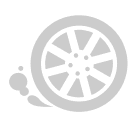Description
BMW Data Modification and Verification for CGDI Prog BMW MSV80 Key Programmer

No need shipping. Please provide us serial number of CGDI Prog BMW for activation.
How to use CGDI BMW Data Modification function?
1. Read EEPROM data with CGDI BMW or CGPro
2.Modify data. Select engine, load data, manually enter the VIN and ISN, then save new data
3.Write new data to engine with CG100 or CGPro

Take BMW N20 engine as an example.










No need shipping. Please provide us serial number of CGDI Prog BMW for activation.
How to use CGDI BMW Data Modification function?
1. Read EEPROM data with CGDI BMW or CGPro
2.Modify data. Select engine, load data, manually enter the VIN and ISN, then save new data
3.Write new data to engine with CG100 or CGPro

Take BMW N20 engine as an example.









Previous: 1 Year Software Subscription for AURO OtoSys IM100 Automotive Diagnostic and Key Programming Tool
Next: Xtool X100 Pad2/X100 Pad2 Pro Yearly Software Upgrade Subscription Service After 2 Years Free Update
Recommend Items
- US$479.00
- US$1,280.00
- US$349.00
- US$32.90
- US$13.50
- US$29.90
- US$340.00
- US$289.00
- US$249.00
- US$322.05
- US$41.90
- US$269.00
Special Items
- US$2,290.00
- US$39.34
- US$13.90
- US$349.00
- US$29.00
- US$490.00
- US$509.00
- US$90.00
- US$15.79
- US$90.25
- US$165.00
- US$49.90