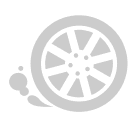Description
4D Cloning Tool
- Throughout the entire operation the device must be connected to the PC in the "CONNECTED TO PC " mode.
- Duration of the entire operation varies from some tens of seconds to some minutes, according to the key to be copied and the power of the computer used.
HOW TO Make a Copy of a Key with 4D Cloning Tool Program?
- If you plug 4D CLONING TOOL device in USB port first time operation system offer to install the driver of located device.
- Choose the manual installation method with point of driver directory (it is 2nd method).
- Point the directory to folder "FTDI / driver " from CD. If you have done everything correctly, then the operation system will confirm that the new device already installed and ready to work.
- Detect the number of USB port in which you plug in the 4D CLONING TOOL device.
- Click by right button on "My computer " icon.
- Choose "System property -> equipment->devices manager ".
- Open "Ports (COM and LPT) ".The virtual COM port of device connection will located like "USB Serial Port ".The copy works for keys used on the vehicles indicated in the specifications attached to this document, or accessible through the INFO button in the 4D CLONING TOOL program.Start the "4D CLONING TOOL PROGRAM " from the Menu:Start Programs 4D Cloning TOOL Program of the "4D CLONING TOOL " type of device in your possession which it is connected, then click on that the program can detect the communication. If the version of the not up to date, a special message update.
- 8. Make sure the device is on, connected to the PC by the serial port, and the display shows "CONNECTED TO THE PC ".For the device to operate properly, do not place it close to the PC monitor, PC, power input point, or other electric equipment that generates magnetic fields.When the program has detected the device click on the "Start " button on the same video screen:Every time the "Start" button is pressed the settings selected will be saved on the disk.Follow the instructions on the PC video, complete with illustrations and short descriptions of the operations to be carried out at each step.
Reviews 57
- #1 Michael Nadollek
Dec 9, 2018 - Ok , happy
- #1 ATIQ KHAN
Jun 9, 2018 - Good afternoon my dear, Very fast shipping. All material arrived. Good communication. Recommended seller. I am happy because all works well. Thank You for all attention. Best Regards.
- #1 Yaroslav Todoriko
Jul 9, 2018 - Everything works. Delivery is super fast. Disk c to read. Seller recommend!
- #1 mohannad darwish
Jun 9, 2018 - All is ok, very fast shipping and good quality.
- #1 Baimourltrutt Baimourltrutt
Jun 9, 2018 - Product as described request. Very fast. Recommend all p.
- #1 EmigighFema EmigighFema
Dec 9, 2018 - The delivery was fast, all came days in 10.
- #1 octavio verdi lujan
Mar 9, 2019 - fast shipping ,awesome
- #1 andres
Mar 9, 2019 - Got pretty fast. Home delivery.
- #1 Craig Schoenberger
Jan 9, 2019 - Very good product super fast
- #1 robson araujo
Jul 9, 2018 - Great company!!!!
Previous: SMART DAT17 2 in 1 Auto Pick and Decoder for SUBARU
Next: Multi-languages Smart Zed-Bull With Mini Type No Tokens Needed
Recommend Items
- US$37.99
- US$479.00
- US$69.00
- US$990.00
- US$69.99
- US$4,650.00
- US$21.90
- US$109.00
- US$227.05
- US$198.00
- US$930.05
- US$390.00
Special Items
- US$59.90
- US$319.00
- US$9.90
- US$298.00
- US$35.00
- US$169.90
- US$6.90
- US$59.00
- US$249.00
- US$5.00
- US$390.00
- US$519.00