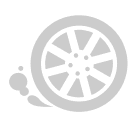Description
Ford VCM II Diagnostic Tool Ford IDS V117
Top 6 Reasons to Get VCM II:
1.The newest software version and free update. Ford IDS: V117
2.Iinstall the software without license and virtual machine
3.Support online function
4.Programming very stable,best quality
5.Support online programming if you have online account
6.Free Ford PIN calculator(user name is flyfvdi, password is flyfvdi@2018)
Operating system: Windows7 32bit, C disk space is at least 35G.
Ford VCM II Software installation:
1.Ford and Mazda IDS software cannot install the same computer at the same time
2.Install Ford IDS/ Mazda IDS software according to the default path installation (not change the installation path) ,Please Exit or uninstall anti-virus software before installing software.
3.When installing IDS software, install the initial version of the subsequent upgrade patch version. (e.g.110.01,then110.02,110.03......)
4.After successful installation of IDS software, install VCMXLoader startup software and install it by default (check the Ford/Mazda IDS Programming Menu Patch option unless the computer system reports an error and the prompt point "Confirm" and "Yes" appears)
5.IDS software must be run by VCMXLoader (IDS software can not be started directly) when using IDS. Only by connecting devices can IDS software be run. When running the software, please select the appropriate model (Ford or Mazda) )
6.Question about online functions when enter the account password interface : if when jump page (the ActiveX controller is not enabled or not installed, please be sure to enable all the ActiveX controller prompts) on this site is typically IE browser has a problem, suggest that install the latest version of Internet explorer and use IE browser setting as the default browser
7.IDS software must start with VCMXLoader.
2.Iinstall the software without license and virtual machine
3.Support online function
4.Programming very stable,best quality
5.Support online programming if you have online account
6.Free Ford PIN calculator(user name is flyfvdi, password is flyfvdi@2018)
Operating system: Windows7 32bit, C disk space is at least 35G.
Ford VCM II Software installation:
1.Ford and Mazda IDS software cannot install the same computer at the same time
2.Install Ford IDS/ Mazda IDS software according to the default path installation (not change the installation path) ,Please Exit or uninstall anti-virus software before installing software.
3.When installing IDS software, install the initial version of the subsequent upgrade patch version. (e.g.110.01,then110.02,110.03......)
4.After successful installation of IDS software, install VCMXLoader startup software and install it by default (check the Ford/Mazda IDS Programming Menu Patch option unless the computer system reports an error and the prompt point "Confirm" and "Yes" appears)
5.IDS software must be run by VCMXLoader (IDS software can not be started directly) when using IDS. Only by connecting devices can IDS software be run. When running the software, please select the appropriate model (Ford or Mazda) )
6.Question about online functions when enter the account password interface : if when jump page (the ActiveX controller is not enabled or not installed, please be sure to enable all the ActiveX controller prompts) on this site is typically IE browser has a problem, suggest that install the latest version of Internet explorer and use IE browser setting as the default browser
7.IDS software must start with VCMXLoader.
Kindly Note: Mazda software was not tested ,but our VCM2 scanner can support Mazda, if you have technical knowledge ,you can have a test by yourself.
Ford VCM II Diagnostic Tool Function:
1. Automatic vehicle recognition
2. Read & Clear Diagnostic Trouble Codes (DTCs)
3. Live Data-stream with Recording & Playback Functions for Main ECUs
4. Guided Fault Finding
5. New Software Re-flash for Existing ECUs
7. Program New Keys
8. Injector Coding
9. Set, Adjust or Remove Speed Governors
10. DPF Regeneration
11. Brake Bleeding
12. Steering Angle Resets
Previous: WOYO Heating Bolt Remover (HBR110V/220V) US/EU/UK/AU
Next: V2024.3 VXDIAG Benz C6 Star VXDIAG Multi Diagnostic Tool for Mercedes Support Online Coding
Recommend Items
- US$109.00
- US$340.00
- US$49.00
- US$98.00
- US$629.00
- US$29.90
- US$79.99
- US$109.00
- US$159.00
- US$649.00
- US$16.90
- US$29.00
Special Items
- US$1,500.00
- US$16.99
- US$145.00
- US$33.49
- US$529.00
- US$257.00
- US$95.00
- US$169.00
- US$169.90
- US$439.00
- US$31.90
- US$169.00