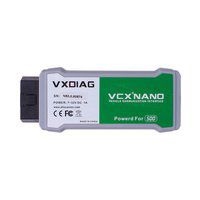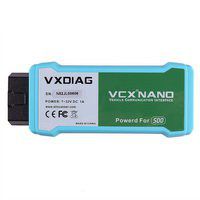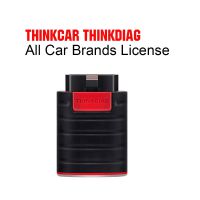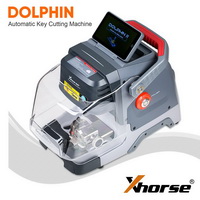Description
Jaguar & Land Rover Vehicle Coverage:
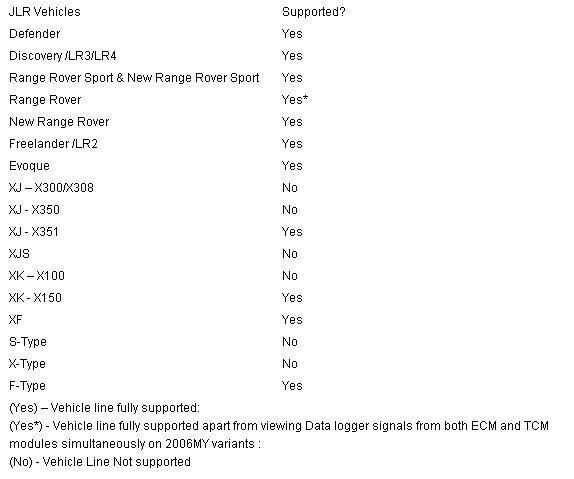
Package including:
- Newest software provide: JLR V145
- Most cost competitive Land Rover pass-thru
- Best suited for current and future vehicles
- Easy to update for J2534 new functionality
- Multi Languages: Deutsch,English,Espano,francais, italiano ,nederlands, Portugues(European) Russian,Japanese,Chinese
Jaguar & Land Rover Vehicle Coverage:
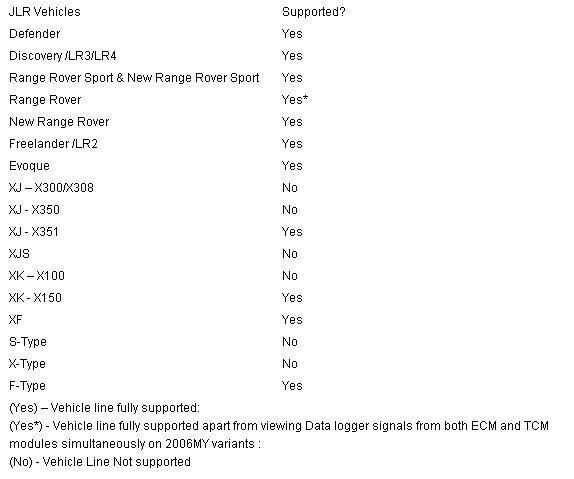
VCM2 for LandRover Functions:
- The VCM2 for Land Rover connects directly to the vehicle OBDII (diagnostic) connector and then to a laptop via a USB cable for use with SDD.
- Once the J2534 DLL files are loaded, this product will allow normal operation with the JLR SDD diagnostic tool.
- The device is designed as a replacement pass-through vehicle communications device that can be used for the majority of the JLR SDD diagnostic applications.
- Only SCP communications are not possible with this device.
- Please read the user manual firstly before using, install the software after watching the video or user manual in the DVD
- Connect the J2534 device to the vehicle OBDII connector (the device powers from the vehicle).
- Connect the 12ft USB cable to the J2534 device and the other end to the SDD laptop.
- The red vehicle power (PWR) LED will illuminate to show that the device is powered.
- During communication with the vehicle the status (STS) LED will flash green.
- The device interacts with the SDD diagnostic tool in the same way as the existing VCM.
Package including:
- 1pc x VCM II interface
- 1pc x USB Cable
- 1pc x OBDII Cable
- 3pcs x CD Software
- 1pc x Carrying Case
Next: Best Quality V108 Ford VCM II Multi-Languages Diagnostic Tool For 16 Pin Fords
Recommend Items
- US$58.99
- US$279.00
- US$179.55
- US$289.00
- US$65.00
- US$9.90
- US$39.99
- US$79.00
- US$98.00
- US$249.00
- US$96.90
- US$89.00
Special Items
- US$669.00
- US$249.00
- US$18.99
- US$2,137.50
- US$389.00
- US$698.00
- US$1,590.00
- US$23.74
- US$300.00
- US$59.00
- US$13.99
- US$1,480.00